Adding missed calls to Contacts on Android
I became the proud owner of an iMac-esque blue rubber-and-plastic Nokia 3100 in twelfth standard / grade. At the time, the standard method of exchanging contacts between person A and B went like this:
A: Hey, give me a missed call. My number is 99000 12345
B: (Gives A a call, and thus knows A’s number)
A: (Looks at most recent calls, and saves B’s number)
B: (Looks at most recent calls, and saves A’s number)
On a standard Nokia phone, saving a recent missed call took exactly four keypresses, and was fairly intuitive.
Recently, I was using my Android phone to take down a friend’s contact number, and we tried doing this. I was initially unable to make any headway in saving the contact from my most recent missed call. After we figured it out, it turns out that the “correct” solution in this case (for Android Lollipop anyway) is to:
- Click on the number that called you
- Tap the word “Details”
- On the resulting “Call details” screen, tap the human figure that appears beside the number (but don’t click on the number itself)
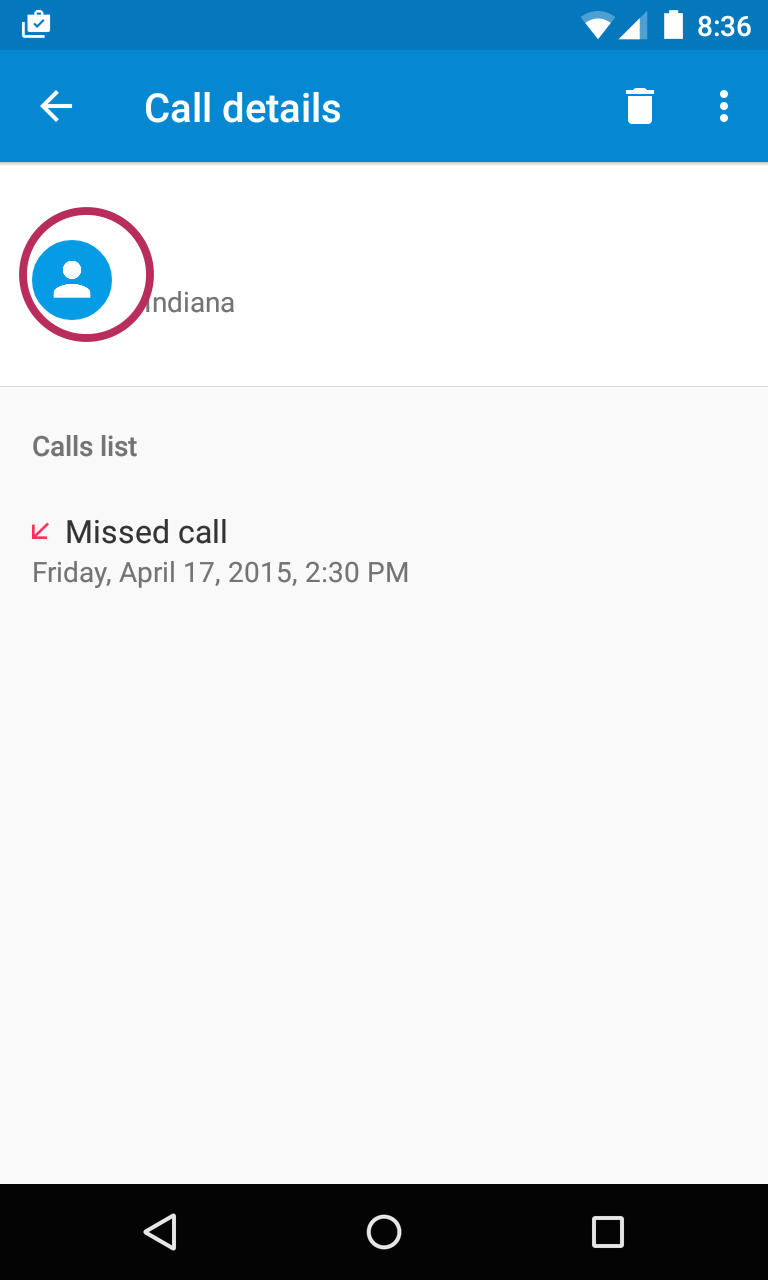
Call details screen showing missed calls
- On the resulting pop-up, click the little human figure with a + next to it, which bring up your standard “Add to Contact” screen, where you will then “Create new contact”.
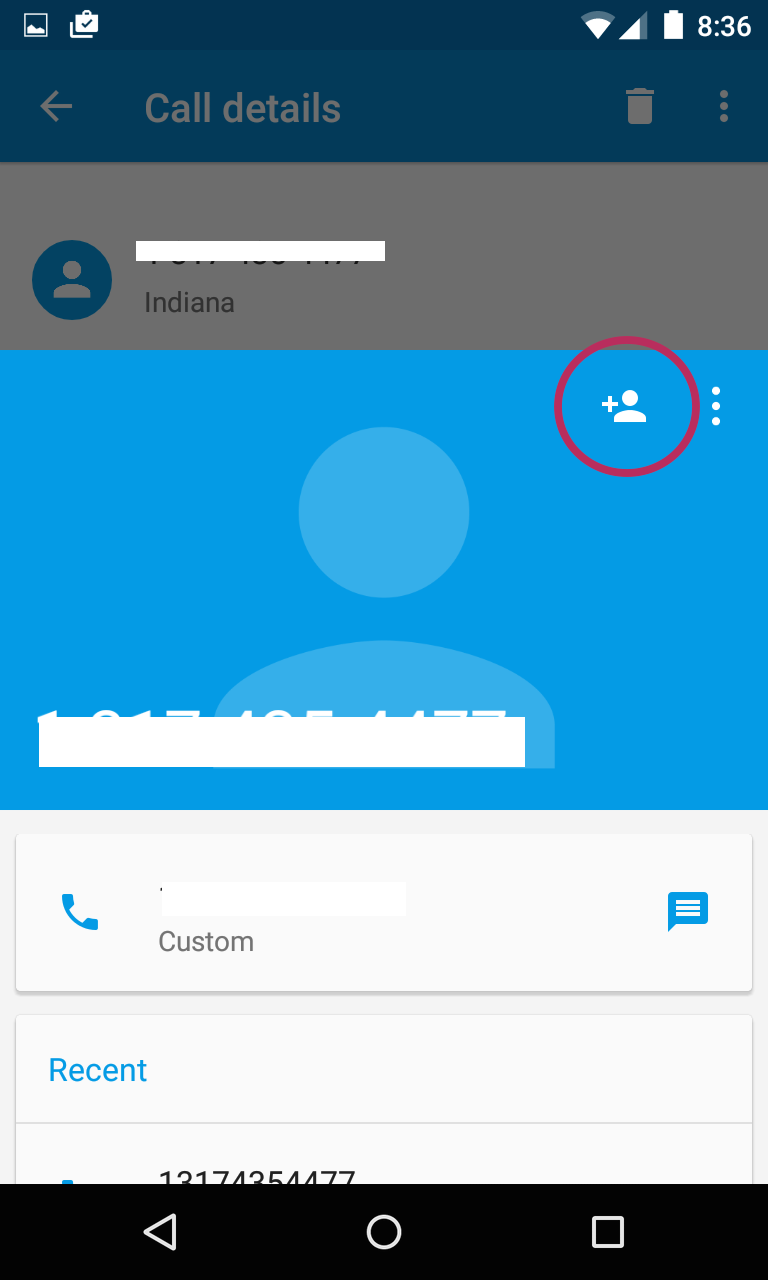
Add to Contacts screen
Compared to the Nokia workflow, I personally think this is very kludgy. I guess people don’t necessarily exchange their contacts over the phone now in person, rather than pulling them directly from Google+ or Facebook.
❧ Please send me your suggestions, comments, etc. at comments@mandarg.com